For the new 2016 GTO models, the current AIM MXL and MXL2 digital dashboard displays can be replaced by a fully customizable high contrast 5 Inch TFT display. The 2016 MXS will be mounted in our GTO. What I personally like is the option to have the “analog meter” display back 😉 Read a great test here.
The current models (MXL and MXL2 – high contrast)
The 2016 model for the GTO-RS (5 Inch MXS – high contrast)
A wide range of data sources
MXS and MXG are the new AiM dashloggers designed to acquire and display data coming from your ECU, the internal accelerometer and gyro, as well as from the GPS Module included in the kit, analog/digital inputs and predefined math channels.
Performance and data acquired can also be incremented adding up to eight expansion modules.
The only difference between the MXS and MXG is size: a compact 5″ display for MXS, a 7″ display for MXG, better fit for wide cockpit installations. Donkervoort is using the MXS for the GTO RS.
Extra wide, high contrast TFT display
The MXG display features a high contrast 5″ TFT display, fully configurable by a dedicated software.
An ambient light sensor keeps the backlight at optimum brightness levels.
Freely configurable pages
Swapping between pages can be managed pushing one or two pushbuttons.
Flexible alarms
Eight configurable RGB alarm LEDs.You choose the conditions, you choose the colors. Select a solid alarm or flashing one – and the flashing frequency, choose to have an accompanying text message, and set the alarm priorities.
Integrated shift light array
Expand the system, according to your needs
Using the built-in CAN bus, you can add expansion modules to the MXG to increment the performance and the data acquired.
Initial experiences
Changing the display skin
I would like to change the skin looks of the dial page into a full red page. Let’s see if that is possible. I was able to change the start-up screen by a version made by myself. Answer from AIM, which is good news: “Just to let you know, we are developing a software for fully configure the TFT dashes, in order to let the users change channels position and dimensions, background colors etc. It will be ready in a couple of months, I think”.




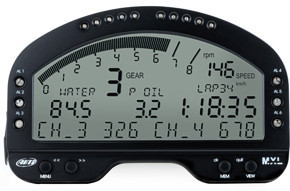


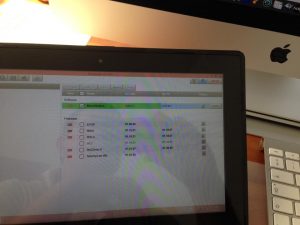









5 thoughts on “New digital dash display available”
Comments are closed.